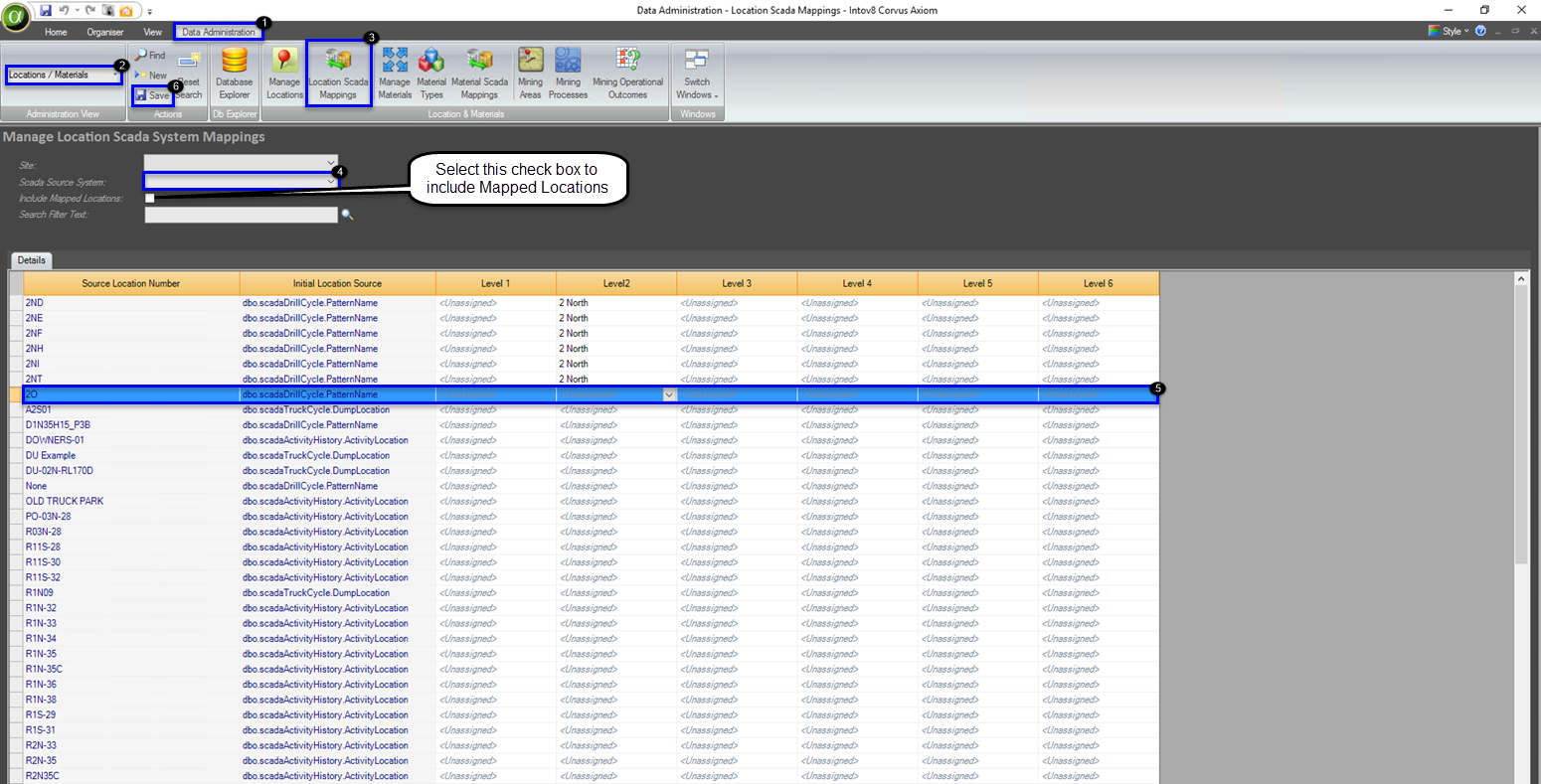In order for locations from the Source System to be reflected in Corvus, they will require mapping to allow Corvus to understand the location received from the Source System. You can manually map a Source System Location to a Corvus Location using the Location Scada Mappings module.
- Location Scada Mappings can be found via the Data Administration Tab, Selecting Locations / Materials using the drop down menu and select Location Scada Mappings:
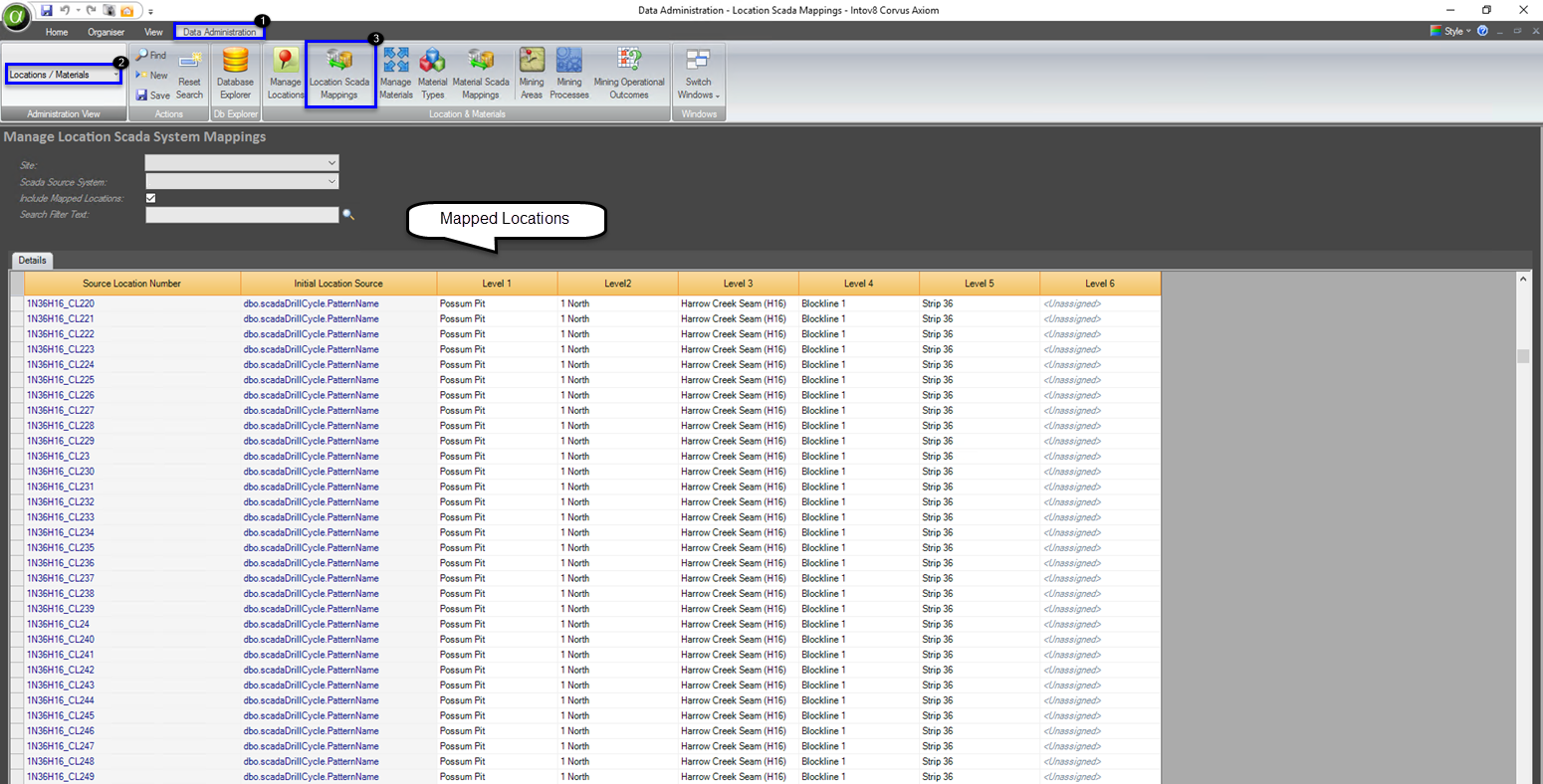
How to Map a Location
- Select the Data Administration tab
- Select Locations / Materials using the drop down menu
- Select the Location Scada Mappings module
- Select the Scada Source System you wish to review data for
- Select an unmapped location and adjust the Level 1, 2, 3, 4, 5 and 6 locations using the drop down menus
- Select Save